2018 UPDATE: This issue also occurs when attempting to install macOS High Sierra, with a slightly different error message: “This copy of the Install macOS High Sierra application is damaged, and can’t be used to install macOS.”
While trying to do a clean install of Mavericks onto a MacBook Air I received the error: "This copy of the install OS X Mavericks application can't be verified. It may have been corrupted or tampered with during downloading."
I found the error wasn't due to a corrupted Mavericks installer, but an incorrect date setting, caused by a flat battery. Since I had already blown away the previous Mac OS X install I needed to fix the time while booted from the Mavericks installer.
If you're experiencing this issue, here's what to do:
Boot into the Mavericks Installer. You can learn how to make bootable Mavericks USB here.
Open Terminal (Utilities → Terminal)
Check what the date is currently set to by typing "date". If it's incorrect type:
date mmddHHMMYYYY
Substitute
mm = current month (e.g. February = 02)
dd = current date (e.g 31)
HH = current hour (e.g. 6pm = 18)
MM = current minute (e.g. 05)
YYYY = current year (e.g. 2013)
Hit return and quit Terminal. Now attempt the Mavericks install again, if it fails again it's not a date issue and I would try downloading and recreating your Mavericks installer.
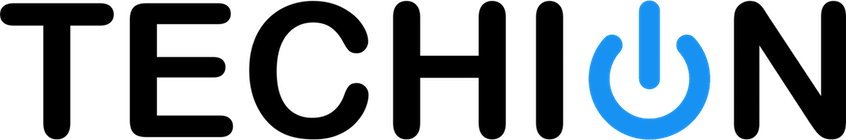

![[SOLVED] "This copy of the Install OS X Mavericks application can't be verified. It may have been corrupted or tampered with during downloading."](https://images.squarespace-cdn.com/content/v1/52592f30e4b0daa056cf446d/1383221832433-9A4VE0BB39MZS4I6VTG5/MavericksVerifyErrorThumb.png)