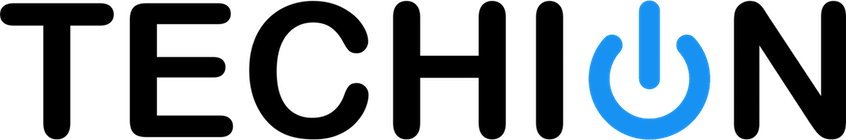Recently I came across Matt Schalk's Change_Sidebar_list.py script for interacting with Finder’s sidebar list favorites.
His script really caught my attention as I have come across situations where network home directories are missing the default set of Finder sidebar favorites.
To easily deploy a standard set of Finder sidebar favorites I have created another script (setsidebarfavorites.sh) that interfaces with Matt’s Change_Sidebar_list.py script. This script was also created with Joseph Chilcote's outset in mind. Placing setsidebarfavorites.sh in /usr/local/outset/login-once/ will initially configure a user’s favorites and then leave it up to them to further customise.
Usage
1. Install changesidebarlist-1.0.pkg
2. Install outset.pkg
3. Install setsidebarfavorites-1.0.pkg
customisation
If you want to further customise the standard list of favorites included in setsidebarfavorites-1.0.pkg download and edit setsidebarfavorites.sh.
Once customised simply copy setsidebarfavorites.sh into /usr/local/outset/login-once/ on your client machines and correct the script's file permissions with:
sudo chown root:wheel /usr/local/outset && chmod -R 755 /usr/local/outset && xattr -rc /usr/local/outset