Extract & Decode Forgotten Billion WAN Service Password
•Michael Page
billionrouterpasswordrecoverynetworkingtroubleshooting
Have you forgotten your internet service username or password? If you have a Billion router, you can extract and decode these credentials from your router's backup configuration file.
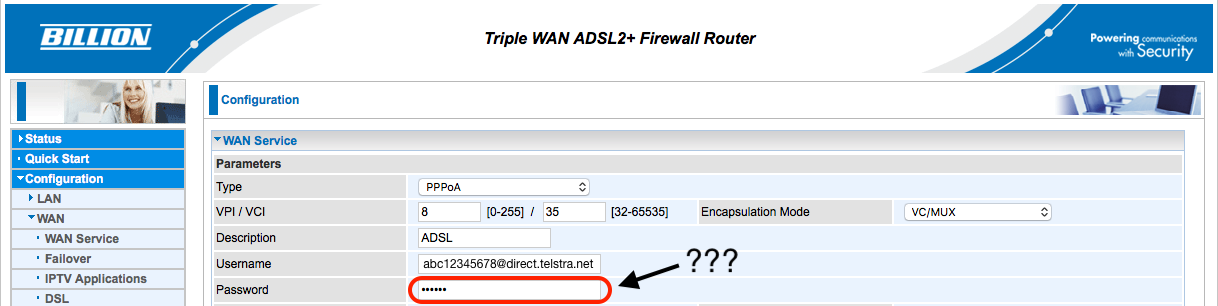
Steps to Recover Password
1. Download Backup Configuration File
Navigate to Configuration > System > Backup / Update > Backup Settings and download the backupsettings.conf file.
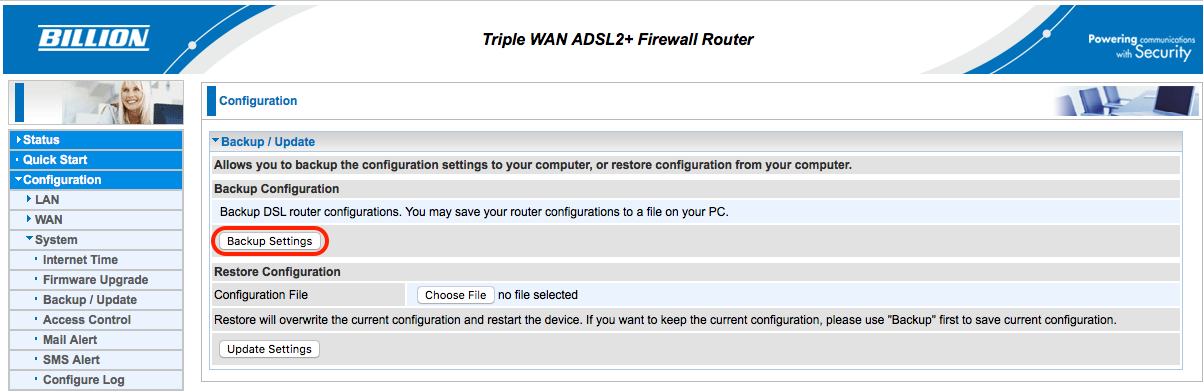
2. Locate Encoded Password
Open backupsettings.conf in a text editor and search for your WAN service username. You'll find the password is Base64 encoded in the configuration file.
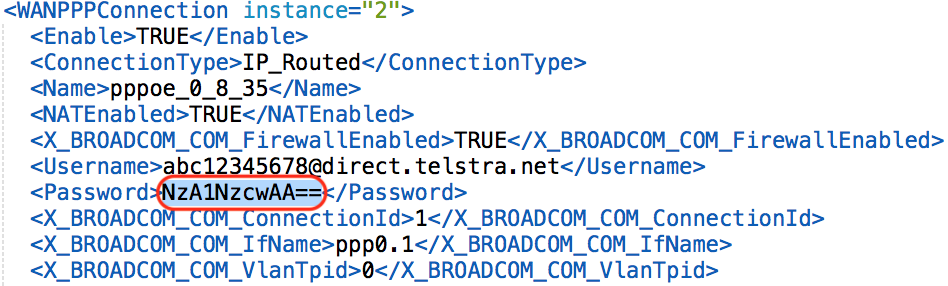
3. Decode Password
The password in the configuration file is Base64 encoded. You can use the interactive decoder below, or decode it manually using command line tools: