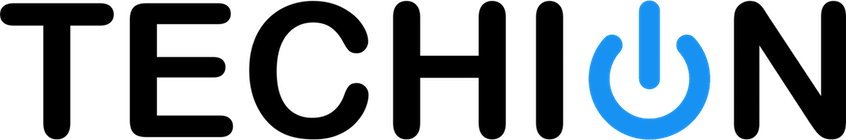Forgotten Internet credentials can be recovered by contacting your ISP. They can also be easily decoded from a backup configuration file.
First download the backup configuration file (backupsettings.conf) by selecting Configuration > System > Backup / Update > Backup Settings.
Open backupsettings.conf in a text editor and search for WAN service username, the following line will contain the password, Base64 encoded.
Copy and paste the encoded password into the field below to decode the password.